MANAGER ONLY Registration (this should take 3 minutes)
1. Click on this link Sanctioned Team Registration Here is the main registration page, CREATE a log-in, password (keep it simple, like team nickname for log-in and some combination of RHWS2019 as the password, easy to remember); we will not be able to find your password.
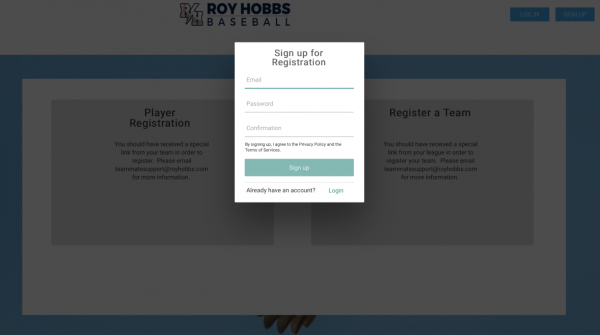
2. Finish your log-in … hit finish and the team page opens where you fill in team information. Be sure to select you home league.
NOTE: On the address line, once you do your street, it should populate with city, state, zip … if not, just fill in on same line.
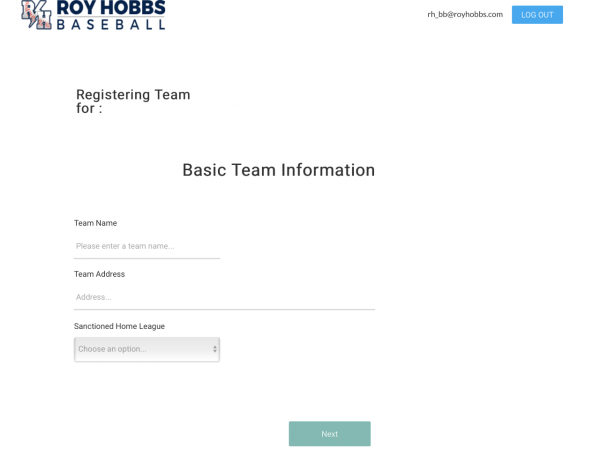
3. Continue to manager information, complete and mark as manager. If you have an assistant manager or help and want them on that page, add yours and then do theirs … hit FINISH.
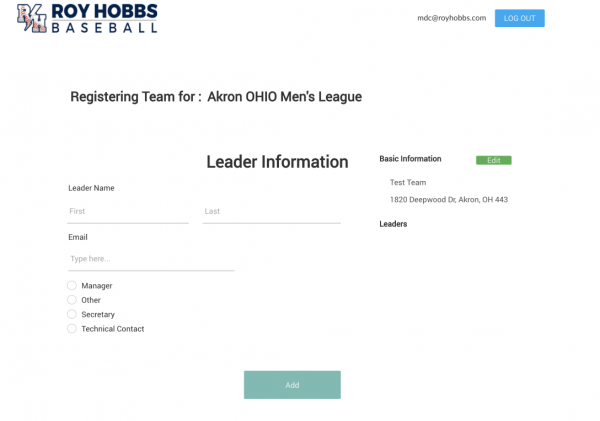
4. Screen pops up with message to send a link to all your players to register on your team.
CLICK the EMAIL button (yes, you can do it other ways, like FB) and email that link to all your players. Be SURE to include yourself (and anyone else you included in team management) as you will have to register as a player too (sorry about that, but that’s how we get you on the roster and get everyone to sign off on the annual player waiver form). Hit SEND. A screen will show up with the actual link for players to register – save it in case you add a player and need them to have that link. And, you can CLICK it to register yourself as a player. (We have tested this to a fare-thee-well, including getting 2 teams to do it, and we believe we are ready to get everyone taken care of.)
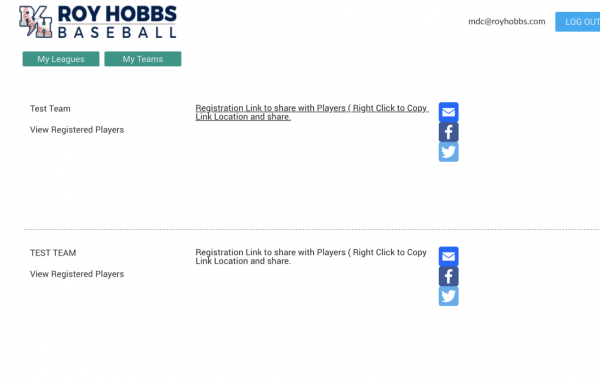
Player Registration (this should take 2 minutes)
1. Click on the link in the email, get a simple screen that asks for NAME, EMAIL, BIRTH YEAR & ADDRESS and then the player waiver, which they need to check off and initial. CLICK on FINISH. Take less than 2 minutes – DONE.
NOTE: On the address line, once you do your street, it should populate with city, state, zip … if not, just fill in on same line.
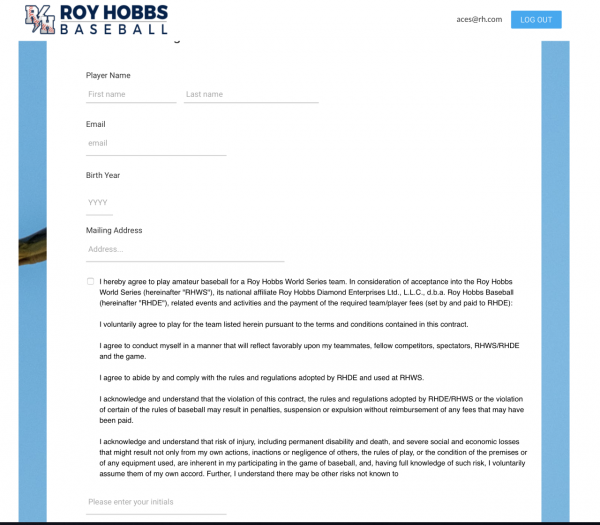
Reviewing Your Roster
For manager use only.
1. Type registration-system.royhobbs.com in your browser, hit return
2. Click LOG-IN, use your log-in and password.
3. Page pops up, click MY TEAMS … your team will show up with a list of your players. If you have multiple teams, you will have to choose the team you want to review. This will give you your roster of players who have registered.
NOTE: That will tell you whom you have to chase, because any player at registration who has NOT registered, will be charged $25.
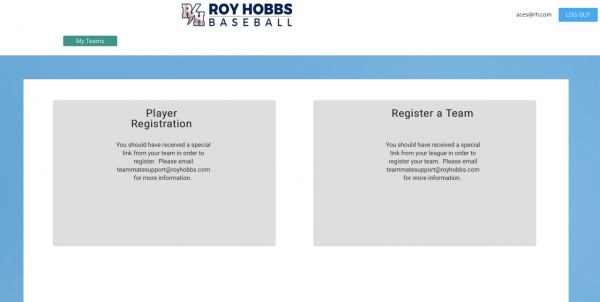
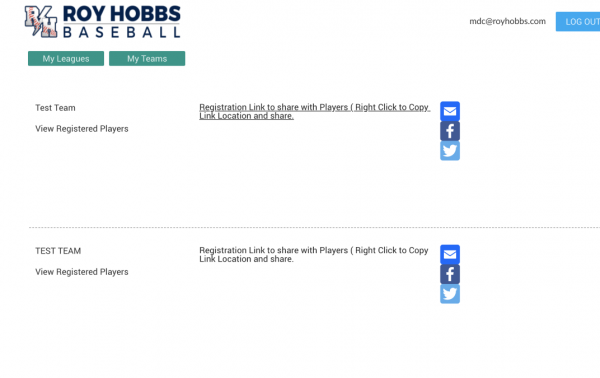
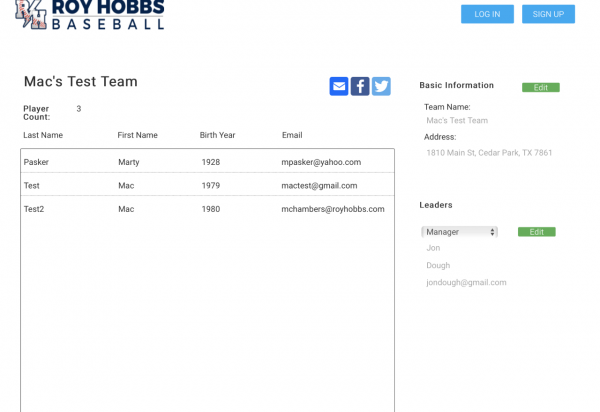
FINALLY … every PLAYER registration generates an email to you as the manager and to the registering player, confirming their registration. They should keep that, either on their computer or printed.
If you or your players run into an issue or have a question, please contact Rob Giffen rg@royhobbs.com or Tom Giffen tg@royhobbs.com and we will help. If we cannot solve it, we will escalate to Mac in our IT office.
Check Out Our Supporting Sponsors
Click on the logos for more info
